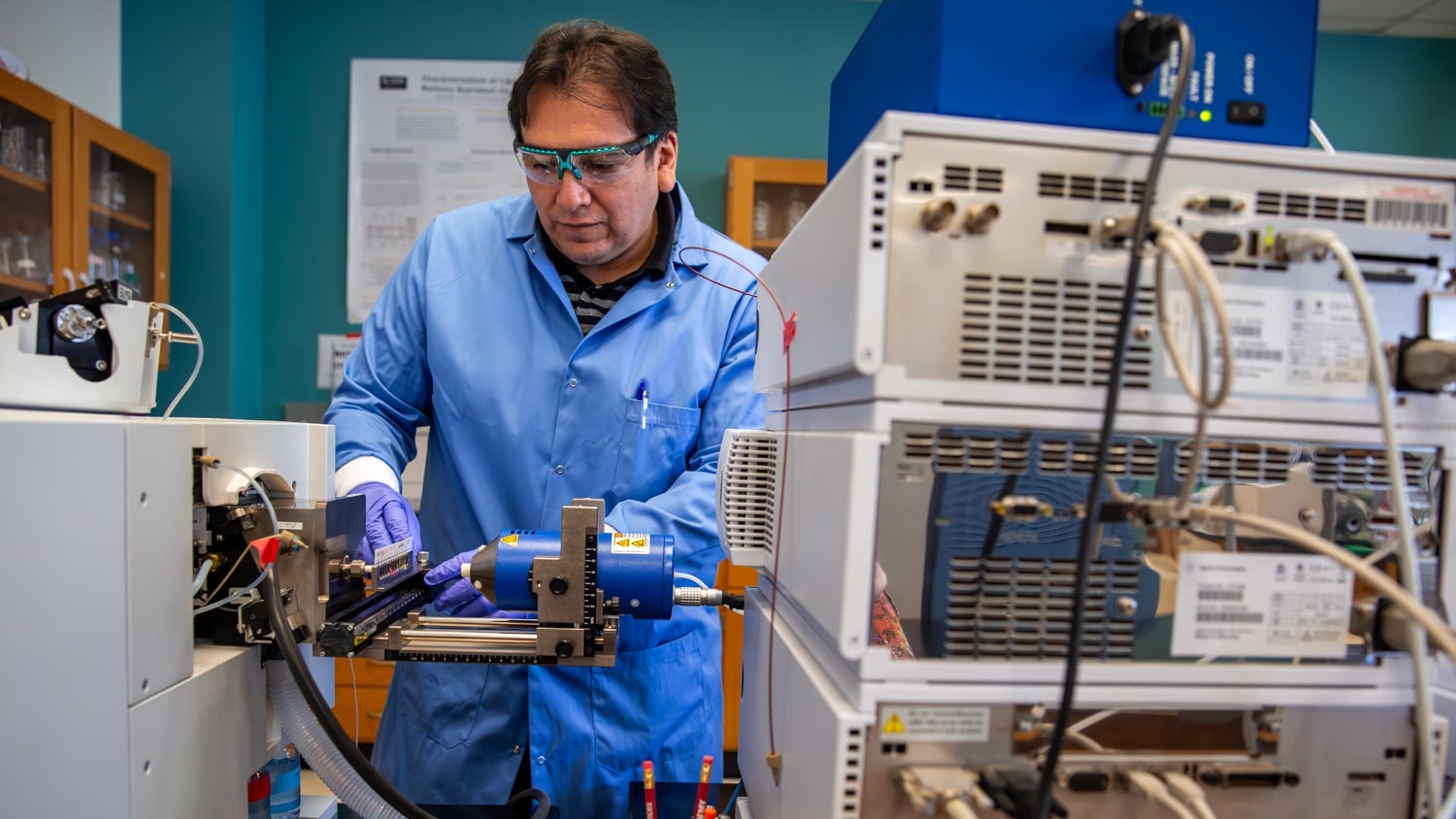Update Withholding Dec. 12-20
You probably received an email advising you to go to MyPack Portal and fill out a new state tax withholding form. Here’s the tricky part: Don’t fill out and submit the new form before Thursday, Dec. 12. Just after midnight on that date the folks in payroll will reset the system.
Here’s the other tricky part: You must fill out and submit the new form by Friday, Dec. 20. So you have just a one-week window in which to fill out the new form and submit it, from Thursday, Dec. 12, to Friday, Dec. 20.
Here are the instructions from payroll:
REVIEW the two Employee’s Withholding Allowance Certificate options provided by the NC Department of Revenue:
NC-4: Recommended for taxpayers who itemize deductions. Provides a worksheet requiring historical information from your 2013 tax return as well as estimation of your 2014 income, deductions and credits, to determine the number of allowances to be claimed; or
NC-4 EZ: As the name implies, is the simplified version that any employee may use. This form will suffice for employees who plan to claim the NC standard deduction and no tax credits other than the credit for children.
DO NOT submit paper NC-4 or NC-4 EZ forms to payroll. Instead, GO TO MyPack Portal > For Faculty & Staff > Employee Self Service > Payroll and Compensation > NC4/W4 Tax Data > Submit new State of NC Tax Withholding Allowance Certificate.
SELECT the marital status, number of allowances, and any additional amount you want withheld, or whether you qualify to claim ‘Exempt’ status. Click SUBMIT at the bottom of the page.
Base your choices on your review of the NC-4 and NC-4 EZ options. These certificate links are for info only, to help make your selections in Employee Self Service.
- Categories: