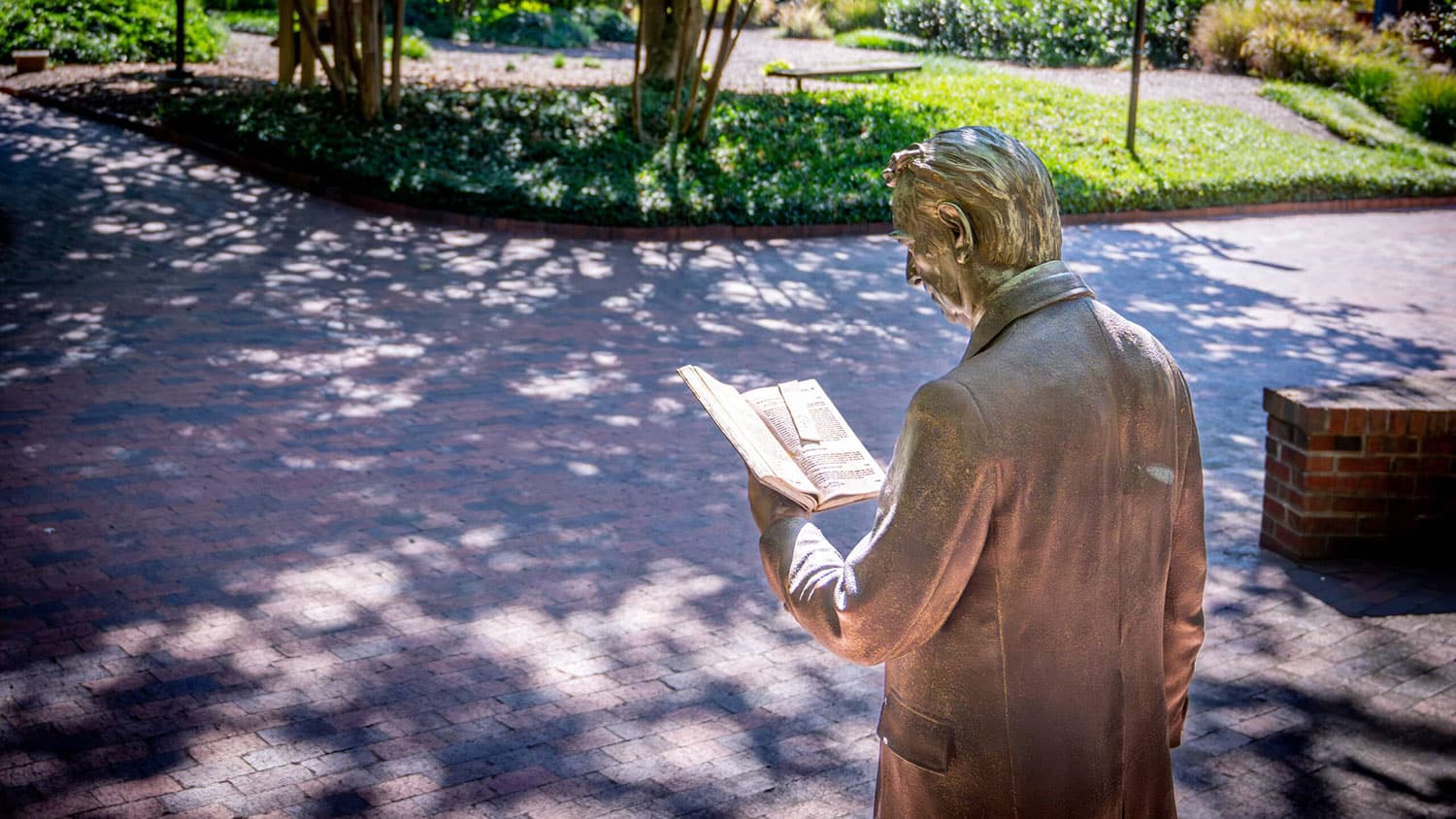You’ve Got Mail
NC State rolls out a new voice mail system with enhanced features next month, including e-mail access to your messages. The Cisco Unity Connection system replaces the aging Octel system April 14, according to the Office of Information Technology (OIT).
Look for e-mail messages from OIT this month explaining how to set up and use your new voice mail account. Like the old system, the Cisco system will be accessible using your Unity ID and password. The phone number to check your messages will be familiar to most employees on campus: 512-MAIL (6245).
OIT says the new system will be easy to use. But they promise to post online tutorials and create a Web site with instructions before the system goes live.
The Communication Technologies folks stress one important point: Be sure to set up your voice mail box before the new system is activated to avoid an interruption in service. You’ll receive an e-mail from OIT alerting you when it’s time to set up your new mail box.
What about saved messages on the old system? No worries. You’ll be able to access messages stored on the Octel system for 30 days after the new system is activated. Afterwards, on Monday, May 16, the old system will be decommissioned and dismantled.
If you have questions about the switch from Octel to Cisco, call the ComTech Unified Communications team at 515-2200.
- Categories: