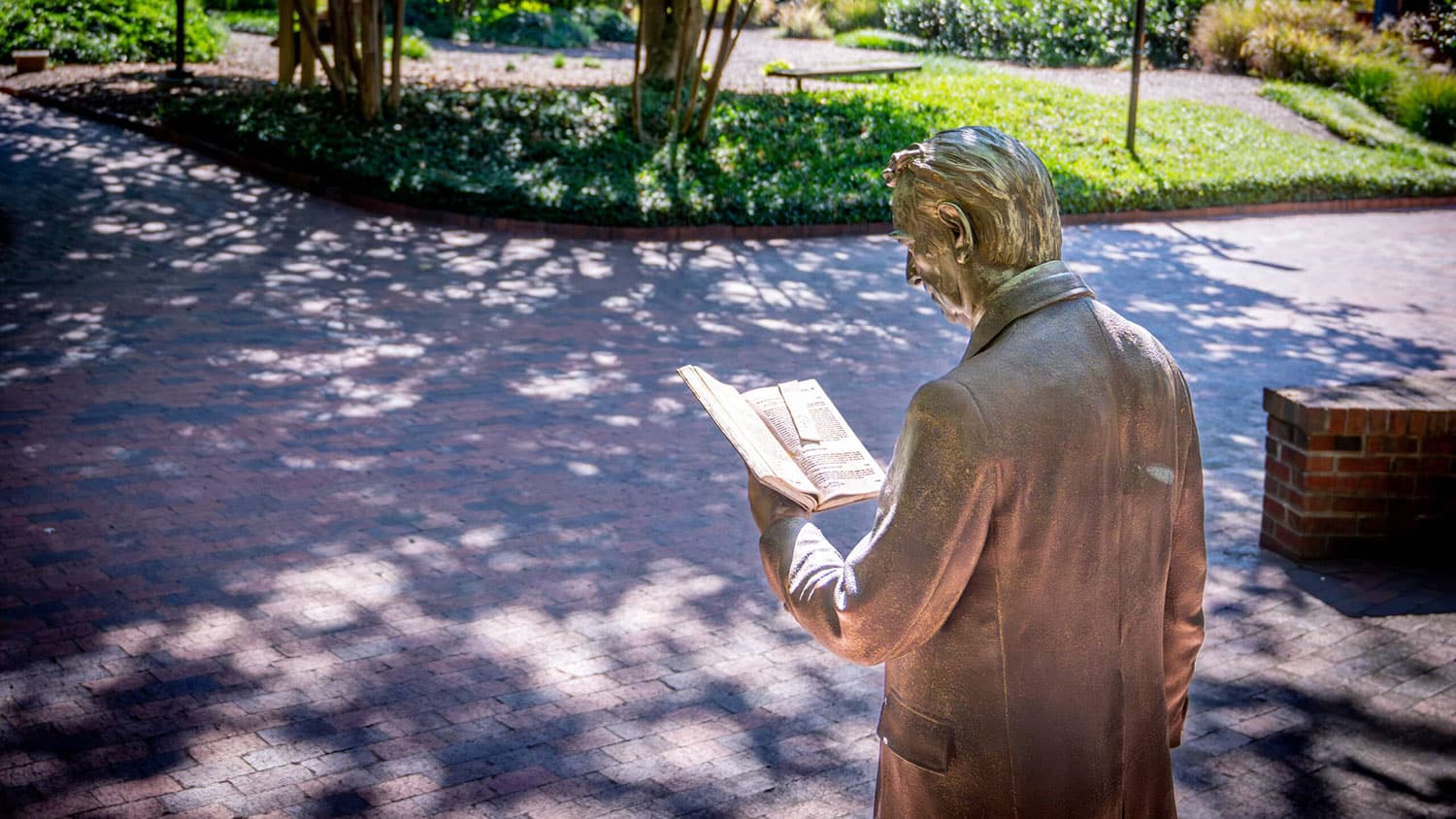DIY Mobile Web Site
NC State’s mobile Web site puts a “Swiss Army knife” of applications into the hands of those with an iPhone, BlackBerry or basic cell phone with Internet access.
Need to check the bus location in real time? Use the customized Wolfline app at m.ncsu.edu. Or, scan the headlines from News Services or use the directory to look up contact information for someone across campus.
Fittingly, the mobile site, launched in early September, was a do-it-yourself project.
At a meeting last spring, staff members from the Office of Information Technology and Web Communications met with volunteer Web developers from units across campus, such as engineering and the libraries.
They all agreed that the future of the Web was tied to mobile applications and that NC State needed a mobile site. No budget, no time, no formal structure? No problem, they decided.
The price tag for Duke’s recently launched mobile site, created by an outside vendor, was clearly out of reach, says Jason Austin, senior solutions implementation engineer with OIT.
To get started, Austin used a free alternative: open-source code from MIT. Within two weeks, he had customized the code, and the mobile directory was up and running.
Next, he swapped some code with colleagues at UNC at Chapel Hill for a news application.
“That made our development time quicker, and the cost was right,” Austin says. “All it really took was dedicated people to pony up on the project and work on it.”
University Communications staff members tweaked the news feeds for the mobile site. Web Communications had recently moved the news site into WordPress software, used for simple blogs as well as complex Web applications.
“It made the transition to a mobile application easier because we had a rich source of content already in place,” says Tim Jones, director of Web Communications.
Mark McLawhorn, multimedia designer and illustrator with Web Communications, worked on the look of the interface. Luis Chacon with Web Communications and Garrison Locke with OIT made major contributions so the mobile site was ready for launch by the self-imposed deadline: the Sept. 3 season opener.
By design, the mobile site works for those with a wide range of Web-enabled devices, including iPhones, BlackBerries and Android phones, while providing a text-only option for basic phones with limited Web access. Analytics show that about 70 percent of mobile site users have an iPhone, iPod or iTouch, with 20 percent on BlackBerries and the rest split among a host of options.
The hashtag-savvy developers promoted the mobile site through social networking. Soon, they began to hear from users, both electronically and in person.
Jones got an appreciative message from an operations colleague who had used the mobile site to look up information on trips across campus. “Saved again,” it read. “Thanks for making my job easier.”
Austin found himself giving mobile site demonstrations to mobile users who were in line for breakfast at the Atrium. “This is awesome,” one student told him. “I can actually use that.”
Fueled by their success with the mobile launch, the group collected 60 official NC State Twitter feeds on a single customized Web page, giving users one-stop access to a wealth of information. “We’ve had calls from all over the country, including one from a California company that wanted to mention the Twitter project as an example of best practices,” Austin says.
New mobile applications are in the works. The libraries have an ambitious mobile wish-list that includes locations, hours, catalog searches, library news and an Ask Us feature.
The College of Engineering is working on a mobile version of its online campus map, leveraging the latest version of Google Maps. “Ideally, we’d like to be able to search by a person’s name and by building,” says Mike Vysocka, Web developer for the college.
Other possibilities? Location-aware “you are here” applications using GPS technology, wheelchair-accessible campus routes, a “map my schedule” feature that shows students how to get to their classes and best parking options for visitors, students, faculty and staff.
“We’d like to make it as useful as possible,” Vysocka says. “The possibilities will be tied to the kind of data we can get.”
Students are likely to design a host of creative applications that meet their needs, he adds, citing the example of an iPhone dorm laundry room app developed elsewhere that allowed students to check washer availability, reserve machines on the go and receive text messages five minutes before the dryer time is up.
Ideas for mobile applications and offers of help to develop them are welcome.
“People are still doing this because it’s the right thing to do,” Jones says. “We all belong to the university. Anyone is welcome to contribute.”
- Categories: