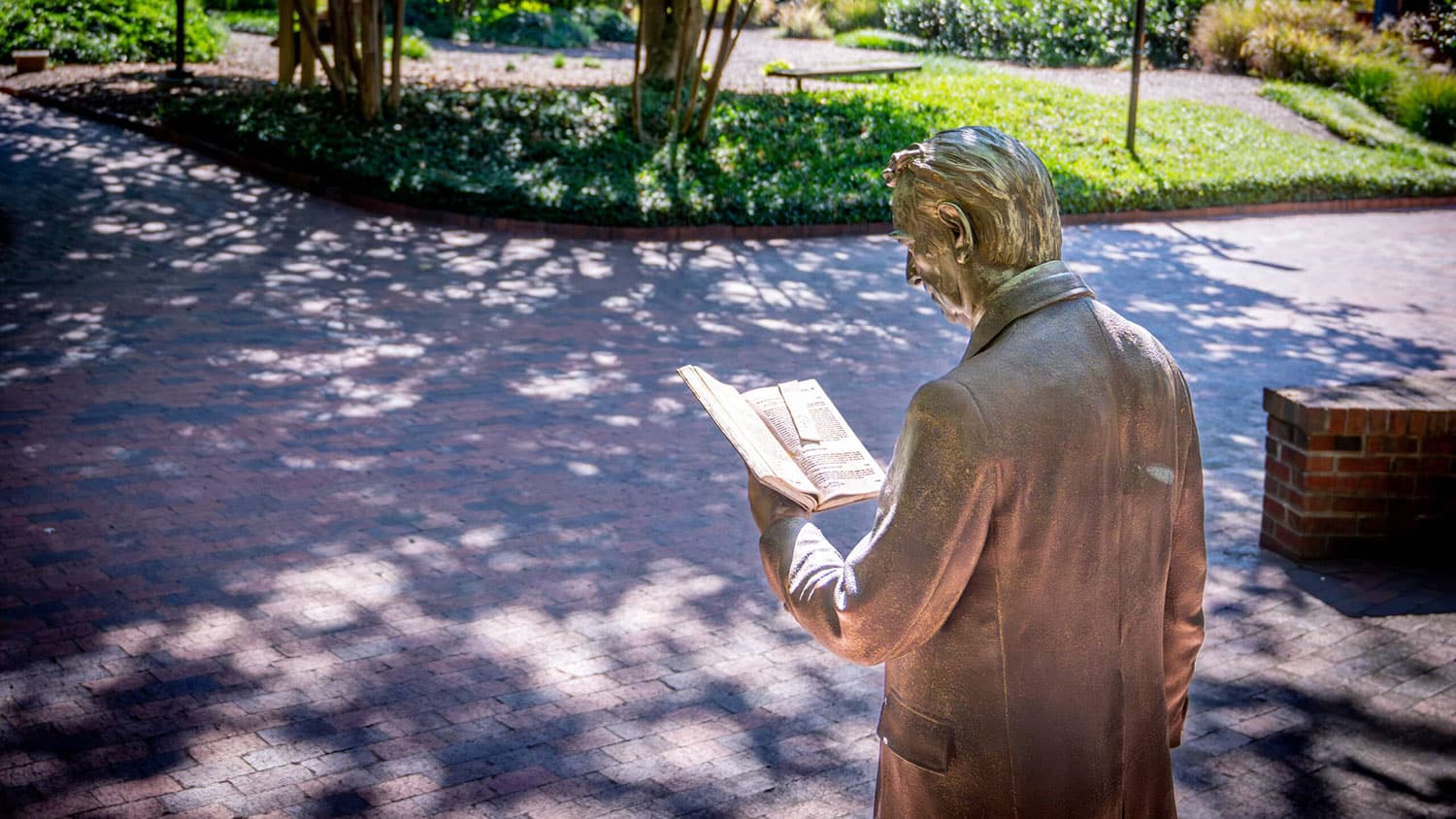Weatherproof Your Work
Icy roads. A sick child. An outbreak of H1N1 flu in your class or office.
When you have to stay home because of roadblocks like these, instructional technology can keep things moving at work. Simple steps such as holding virtual meetings, sharing files online or uploading a narrated presentation increase your options for getting things done.
“As an instructional technologist, I see opportunities in lots of situations in life where you can’t meet face to face,” says Dr. Donna Petherbridge, associate vice provost for instructional support services with Distance Education and Learning Technologies Applications (DELTA).
Petherbridge knows about Murphy’s Law firsthand. The day after she posted a story about flu-proofing your course on the DELTAwire blog, she got the dreaded call from school: Her son had a fever, cough, headache, stomachache and runny nose – probably the flu. The doctor recommended keeping an eye on him at home.
Fortunately, DELTA has a telecommuting policy that allows employees to work from home with their supervisor’s approval. They can use secure remote connections to their work computers for access to all of the files, e-mail, bookmarks and network tools they need.
While telecommuting, Petherbridge was able to take part in a learning management system policy committee meeting via an old-fashioned conference call. “Even simple tools can let us effectively participate if we have a flexible mindset,” she says, noting that her office also uses Elluminate for virtual meetings.
To avoid the hassle of campus traffic and parking, every third meeting, Petherbridge’s staff, who work in different buildings, put on their headsets for real-time discussions from their offices. “We still want and need human interaction,” Petherbridge says. “These technologies are just a supplement to save time and give us the flexibility to meet in a different way. It’s important to match the level of technology to meet your objectives, and Elluminate works well for staff meetings.”
Elluminate also works for holding a conversation with a whole class. All you need is a moderator account and a few minutes of orientation.
If you don’t need to meet in real time, you can set up a simple online forum for comments. Moodle, NC State’s new learning management system, makes it easy to start a discussion and to put PowerPoint presentations, pdf files and Word documents online.
If you need to deliver a presentation without coming to campus to record it, consider a $20 investment in LecShare Pro, which allows you to add narration to your PowerPoint presentations. Another option is Camtasia Studio, which allows you to capture and record what you are doing on your computer screen, with commentary. Then you can upload your talk using Moodle.
“We’re definitely seeing more requests for Moodle accounts than for our previous system,” Petherbridge says. “If you haven’t yet, this is an opportunity to get started.”
Worried about making it all work on your own? Sign up for a free training session. Or, request a housecall by e-mailing learntech@ncsu.edu. A colleague will walk you through the options – in person – and help you find the right technological tools.
- Categories: